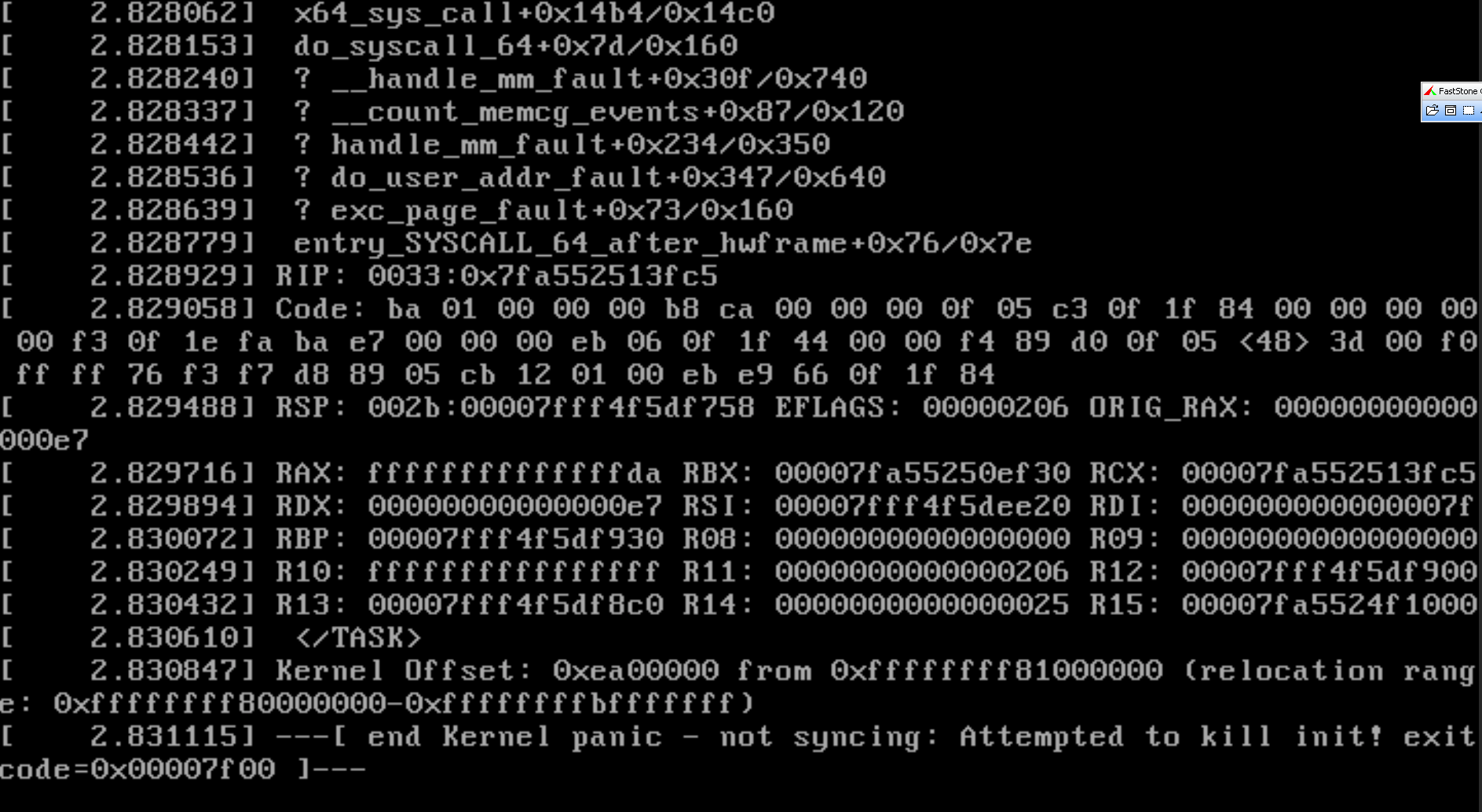
Kernel panic - not syncing: Attempted to kill init! exitcode=0x00007f00
해당 오류는 CPU 설정이 제대로 되어 있지 않아 발생하는 오류
Proxmox VM 생성중 cpu 탭을 보게 되면 유형 항목이 존재함.

기본적으로는 위 이미지 처럼 유형이 x86-64로 되어있지만,
이렇게 설정해두면 정상적으로 설치가 되지 않는 문제가 발생한다.
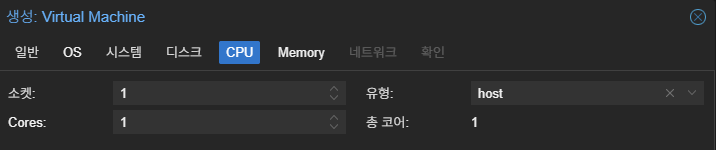
위와 같이 유형을 host로 바꿔주면 해결된다.
코어는 2 이상으로(필자는 4로 설치함)
※ 이유?
Proxmox의 x86-64-v2-AES 는 가장 기본적인 CPU 기능만 제공하는 설정인데,
Rocky 10 설치시 필요한 CPU 정보가 부족하기에 커널 패닉 오류를 만들어 내는것.
따라서 host(Proxmox가 설치된 CPU 하드웨어 정보를 완전히 동일하게 가져오는 설정)를 하게 되면
필요한 CPU 정보를 모두 받아올수 있기에 문제가 나지 않는다.
참고
Proxmox 커널패닉 관련 포럼글
https://forum.proxmox.com/threads/kernel-panic-installing-rocky-or-almalinux.114885/
[SOLVED] - Kernel panic installing rocky or almalinux
Solved by using CPU 'host' option during guest creation. I'm not sure if this is actually a proxmox issue but I'm posting to see if anyone else has found a way to get past this. The installer runs but then I get a kernel panic on install. I've tried on sev
forum.proxmox.com
'Proxmox > OS 설치 방법' 카테고리의 다른 글
| [Proxmox] CentOS 7.8.2003 설치 (0) | 2025.04.02 |
|---|---|
| [Proxmox] CentOS 6.2 설치 (0) | 2025.04.02 |
| [Proxmox] Windows Server 2012 R2 VM 설치 (0) | 2025.03.31 |



댓글